Getting started¶
Install¶
Use pip (or your favorite dependency management solution) to install django-graph-api.
pip install django-graph-api
In settings.py, add it to INSTALLED_APPS:
INSTALLED_APPS = [
...
'django_graph_api',
]
Create a basic schema¶
GraphQL APIs require a graph-like schema and at least one entry-point (query root) to the graph.
Here is an example of a schema with a single node.
In a new file named schema.py:
from django_graph_api import Schema
from django_graph_api import CharField
class QueryRoot(Object):
hello = CharField()
def get_hello(self):
return 'world'
schema = Schema(QueryRoot)
Set up a url to access the schema¶
GraphQL APIs use a single url endpoint to access the schema.
In your urls.py:
from django_graph_api import GraphQLView
from schema import schema
urlpatterns = [
...
url(r'^graphql$', GraphQLView.as_view(schema=schema)),
]
This url does two things:
- Handles GraphQL AJAX requests
- Displays the GraphiQL (graphical) application
Query the schema¶
GraphQL queries have a JSON-like structure and return JSON.
You should now be able to run the following query:
{
hello
}
And receive the following JSON response:
{
"data": {
"hello": "world"
}
}
If a query was unsuccessful, the response will include an errors key
that will include a list of returned errors.
For example, if you run the following query:
{
foo
}
It will result in the following response:
{
"data": {
"foo": null
},
"errors": [
{
"message": "QueryRoot does not have field foo",
"traceback": [
...
]
}
]
}
Note
If the Django settings have DEBUG=True,
a traceback of where the error occurred
will be included in the error object.
Using GraphiQL¶
GraphiQL allows you to run queries against your API and see the results immediately.
In your browser,
go to localhost:8000/graphql to view it.
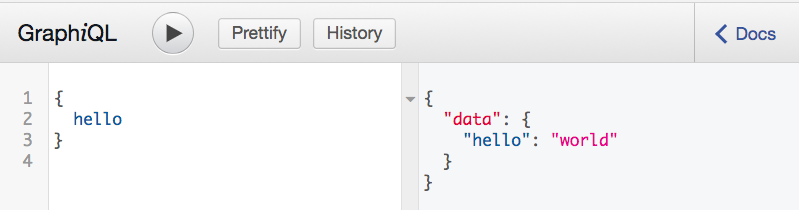
Using AJAX¶
You can also query the schema by sending a POST request to the endpoint localhost:8000/graphql.
The body of the request should be JSON with the format: {"query": <query>, "variables": <variables>}